Google+ circles are a great way to share with students, you generally have ownership over what goes on in the circles you create - and can share only the information you like with the people/students you need to. It is easy to maintain professional distance from students and still utilise the great sharing options of a social network.
This is how you set up a class as a circle.....
1) Log in to your gmail account, in the top left you will see a '+you' or +'yourname' if you have signed up already. Click this and it will take you to your google+ page - if you haven't used it before
you will have to answer a couple of questions and it will ask you to add 'people you know' from your address book - you can skip those steps as they are not essential at the moment.
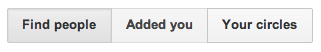 2) The left hand column should look like this one on the left, go down to 'find people' - it will take you to a new screen, navigate to the bar near the top that says
2) The left hand column should look like this one on the left, go down to 'find people' - it will take you to a new screen, navigate to the bar near the top that says'Your Circles'. Click this, it will probably be empty!
3) Now we need to start a new circle, hover over the 'drop here to create a circle' circle, and it will allow you to click a button to 'create circle'. A new box will come up asking you to name it, if it is a class - give it the class name!!
4) As with address book, you can start typing the names of class members and then it will autocomplete, click done when you are finished and you are away!!!!
5) Experiment with posts and sharing, as it is the only way to get used to it - have a go at sharing with feedly.......




Comments
Post a Comment