Yesterday I finished off four exams to go towards becoming a google certified teacher. I first learnt that there was an actual qualification to become a certified teacher when looking around twitter, and seeing that a few fellow educators had it as an attribute. I looked it up on the net and found out that
you could give google $90, study for about 25 hours, take 6 timed exams to receive the 'individual qualification'. Sounded good to me and since I have been using 'apps' for about 3 years I thought it would be really useful! From the website I learnt that the course would enable me to;
- Customise Google Apps for your school
- Organize your email more effectively
- Create shared calendars for your school
- Collaborate with others, online, on documents, presentations, and spreadsheets
- Deliver and collect surveys, quizzes, and feedback
- Develop a media-rich website without looking at code
- Set-up an internal video portal just for your school (as well as lots of other things....)
Overall it was really worthwhile and learnt so much, going into more detail then I actually would have from just using 'apps' in my capacity as a classroom teacher. I also came up with a couple of new ways to use apps that I originally didn't think of; One of them for instance is to use a site as a forum to involve staff in discussion about the vision over ICT use in schools. Over the past years I have slightly neglected my use of 'sites' and I am looking forward to re-establishing it, I still think it needs greater integration with google+.
You might notice that on the qualification it only lasts for a year, so I'm not sure what will happen after a year - maybe google will suck all of the information out of my head and sell it to the government?!
Here is the link to the training site.... http://edutraining.googleapps.com/
You can only become a Google Certified Teacher by attending the Google Teacher Academy (GTA), the closest one that happened recently was in Sydney - However, I struggled to convince school that attending an e-learning PD course 500m from our school would be beneficial, so international PD wasn't really an option for me, I'd be interested to see if anyone has any feedback on the GTA though?

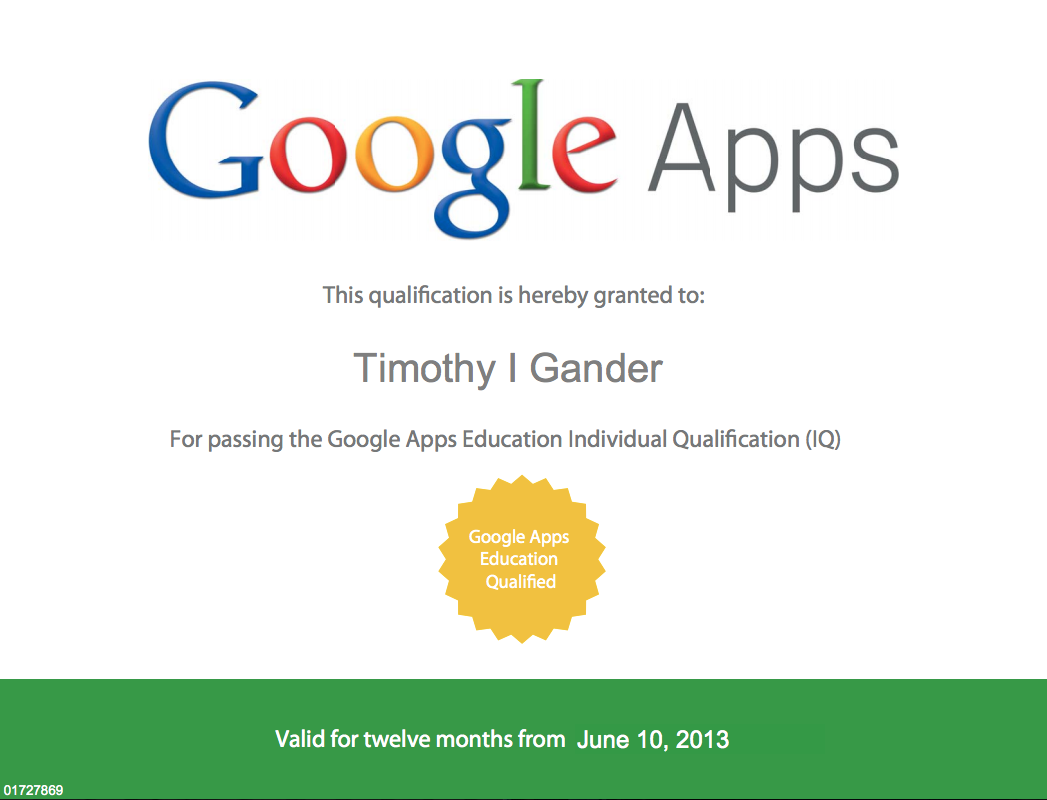
Comments
Post a Comment